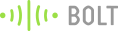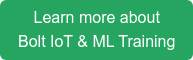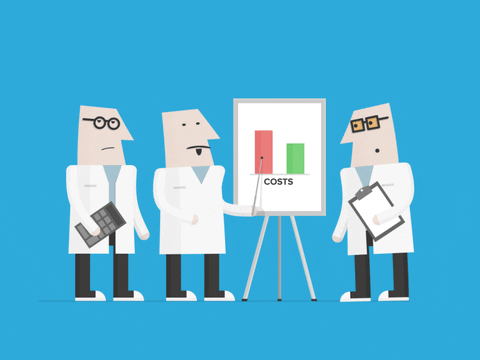
Ever wondered why the scientific community switched from using Fahrenheit for measuring temperature to Celsius?
When you think about it, using Celsius to measure temperature instead of Fahrenheit, makes a lot of sense. After all, the freezing point of water has a perfect value of 0 degrees when measured in Celsius and in unexplainable 32 degrees in Fahrenheit. Also, the boiling point of water seems right at 100 degrees when measured in Celsius, instead of being at an awkward 212 degrees when measured in Fahrenheit.
But wait, we don't generally use thermometers to measure water temperature in our daily lives, at least not when it is boiling or freezing. We use thermometers to measure air temperature or body temperature. Ever heard the phrase "He has a 100 degrees fever!!" that perfect value of 100 degrees comes from measure body temperature in Fahrenheit.
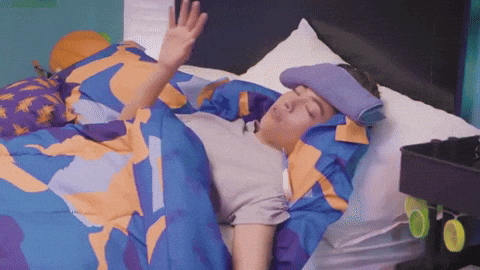
So which is the better method to go with? Well you can now find out with an experiment done with the help of the Bolt IoT platform.
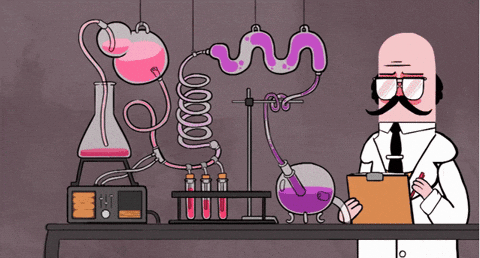
Things used in this project
Hardware components
Here is a list of hardware that you will need to do this experiment.

Software, Apps and online services
.
.
.
.
.

Hardware Setup
Step 1) The first step for this experiment is to setup the temperature monitoring system as given in the Bolt IoT documentation. Click here to open the docs page in another tab.
Step 2) Power up the system, and check whether the data is being logged.
Software Programming
Step 1) Replace the code in the product code configs page with the code given below. Remember to replace 'temp' with the variable name you used.
var Celsius_display = new boltGraph();
Celsius_display.setChartType("lineGraph");
Celsius_display.setAxisName('Time->','Degrees Celsius');
Celsius_display.scaleData(1, 0.0977);
Celsius_display.plotChart('time_stamp','temp');
var Fahrenheit_display = new boltGraph();
Fahrenheit_display.setChartType("lineGraph");
Fahrenheit_display.setAxisName('Time->','Degrees Fahrenheit');
Fahrenheit_display.scaleData(1, 0.17586);
Fahrenheit_display.translateData(0, 181.9629);
Fahrenheit_display.plotChart('time_stamp','temp');Step 2) Save the product configurations.
Step 3) Reload the device view page, and you will be shown 2 graphs. 1 for temperature in Degrees Celsius, and the other in Degrees Fahrenheit.
And again THATS IT!!
Conclusion
You now have a device which logs the room temperature every 5 minutes, and displays it to you in both degrees Celsius, and degrees Fahrenheit. You could even modify the product code to add another graph showing degrees Kelvin.
This gives you a quick tool to monitor the your rooms temperature at remotely, and check which measurement unit works best for you.
Here is an image of my device view for the code:
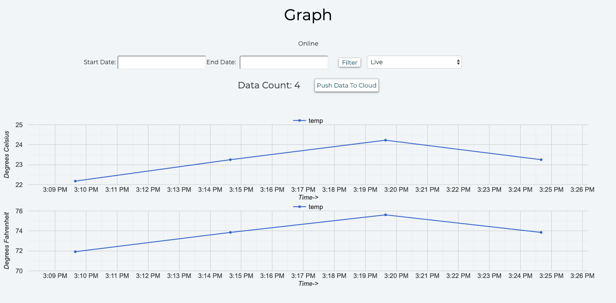
If you are wondering what makes one graph show temperature in Celsius, and the other in Fahrenheit, then join our conversation at forum.boltiot.com.
Want to build more such IoT and ML projects? Want to learn IoT and ML from basics?
Check out the Bolt IoT and ML training. This online video training is excellent for those who want to start with IoT and ML because it teaches you to build projects from the basics. Click on the button below to know more about the training.